Article Date: 7th May 2020
Using our home computers and mobile devices we are confronted with many challenges, in particular, using our devices online while at the same time protecting ourselves and our family from cybercriminals and identity fraud.
Staying Safe Online
One key factor in using online resources is ‘trust’ and cybercriminals take advantage of this. They use sophisticated tricks to steal from us and mislead, hide the truth, or promote a belief, concept, or idea that is not true or to cause havoc on our national institutions. It is often done for personal gain or advantage.
Their activities are on the rise, however, we know we can react and improve our ability to staying safer online as we use these resources to work, study, and socialise.
Guidelines General
- Never take a cold caller by their word, they could be a scammer.
- Never allow someone remotely onto your computer without clearly verifying who they are and why.
- Never disclose your passwords, do not let others know it or write it down.
- Never give your personal details to someone without clearly verifying who they are and why they need the information.
- Never leave your computer device un-locked (desktop, laptop, tablet or smartphone), always lock it after use or shut it down.
- Use a SIM PIN code as well as your locking method (PiN/swipe) for your mobile.
Guidelines Technical
- Keep your computer operating system up to date.
- Keep the recommended security patches up to date.
- Use a trusted EndPoint Protection software solution and keep it up to date.
- Use a secure WiFi connection to the internet, avoid using open networks.
- Use a VPN (Virtual Private Network) connection to securely connect to the internet and other online services.
- Use two-factor authentication when connecting to online services.
- Download programs and Apps from a credible software provider, avoid using freeware.
- Turn off your camera and microphone when finished using it.
- Backup your files to an external storage device or a trusted cloud storage solution regularly.
Guidelines Social
- Never open an email from an email address you do not know.
- Always read the email source address, if it does not match the email content then it could be fake.
- Report emails that look to be from a criminal source, if it looks dodgy then it probably is.
- Never click a hyperlink in an email unless you are confident the sender is someone you know and/or trust.
- Always look for the HTTPS (HyperText Transport Protocol Secure) in hyperlinks and the Universal Resource Locator in the address bar of your browser before proceeding to the website.
- Use reliable information sources to keep informed, such as RTE.IE or GOV.IE
- Do NOT re-share a post unless you know the author is credible.
- Do NOT share your personal information in posts, keep your private life private.
- If asked for your date of birth, credit card or personal information, think about why it is required, never disclose if you are unsure.
- Keep your private information private and keep your family information private too.
To learn more about how to stay safe online or to find answers to other questions on Cyber Security Awareness please visit Garda National Cyber Crime Bureau (GNCCB) where you can find advice on cybercrime and other information.
How to report cybercrime
If you think you might have been a victim of cybercrime, all crimes or suspected crimes should be reported to your local Garda station or contact the Garda confidential line on 1800 666 111.